Skip to content
There are multiple cases where one needs to change the Credit Card details or simply wants to switch to another payment method. Yodiz offers multiple ways to accept payments.
- Credit Card: Using Braintree payment gateway (recommended to use this option)
- Credit Card: Using ePay payment gateway.
- PayPal: For customers who wants to pay through PayPal.
Update Payment Settings
Go to Payments Management page from settings icon. In case you don't see the payment option check this article
 You will see following screen if you have already made payment.
You will see following screen if you have already made payment.
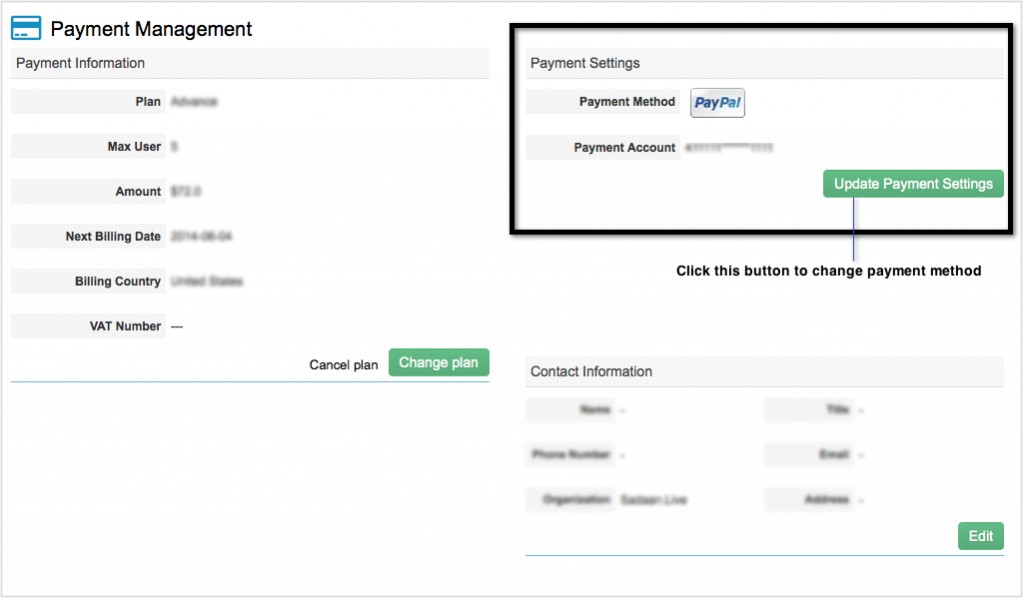
Click on "Update Payment Settings".
Choose one of the options from Braintree, ePay or PayPal, remember for Credit Card payment, recommended is Braintree.
You will then be taken to the payment page, where you will enter the payment details and complete the authorization process.
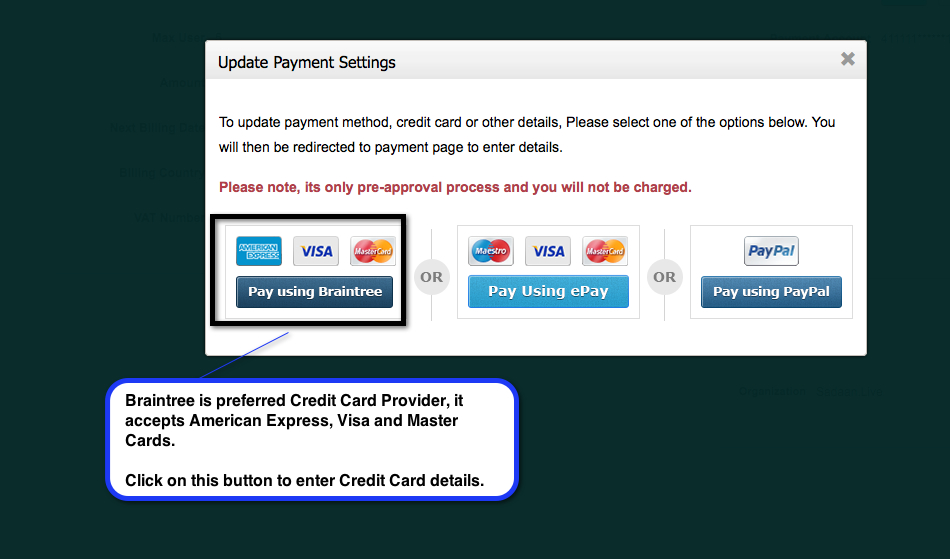
Payment Charges
If you are just updating the payment method for future Yodiz payments then you will not be charged immediately. However if your payment has been pending due to some reasons then once you complete "Update Payment Process", you will be charged immediately for pending payment.