Skip to content
You can add Tags to User stories, Tasks, Issues, Sprints and Releases. It's now lot easier to search items by tags.
Adding Tags
Tags can be added to issues, user stories, tasks and Epics. When creating or editing items you can add the tags. Existing tags are shown in autocomplete box while you are typing the tag name.
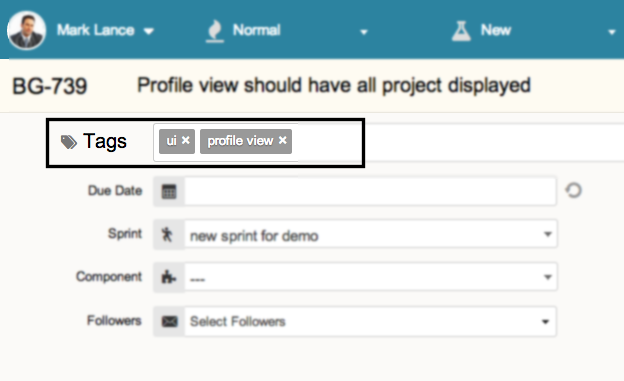
View Tags
Tags are visible on widgets for issue tracker and User Story. For tasks on Sprint view tags are shown when you click on tags icon.
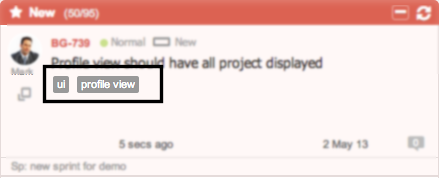
Search Tags
You can search items associated to tags. Simply type #tagname in search text box and the items will be displayed. You can also search multiple tags, simply type tag name with # and press enter. Once your search criteria is ready click on search icon next to search text box and results will be displayed.
