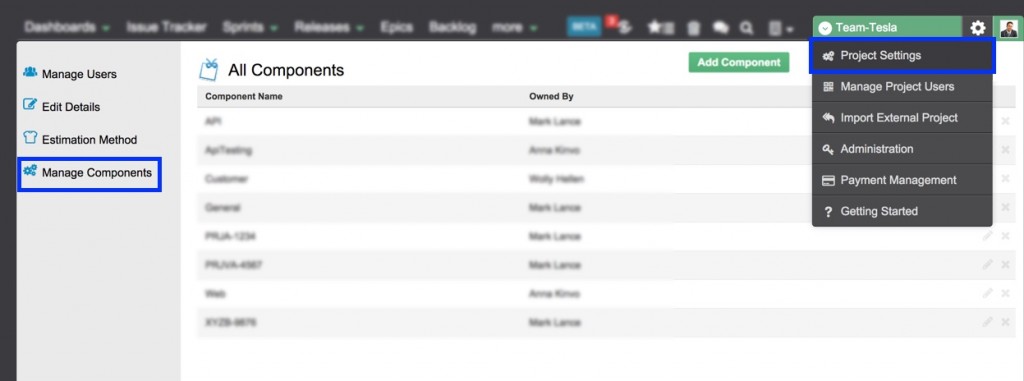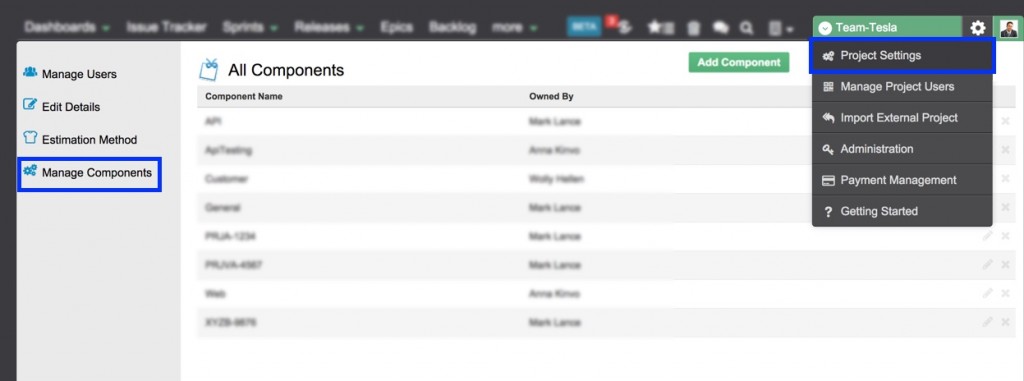Skip to content
Components can only be created, edited and deleted by "Super Admin" or "Project Admin", follow these steps to create new component
- From settings icon, click on "Project Settings"
- From left menu click on "Manage Component"
- You will see list of existing components, you can edit these components, or create new from top right corner "Add Component" button.
Important points about components usage
- Components are project specific, when you click on project settings, it opens settings for currently selected project.
- Only one component can only be associated to single item. For example, you can associated only one component to a user story.
- We have special tags, under Tags management page (accessible under main Dashboards menu), and these special tags are more like components, only admins can create those tags and you will have ability to associate more than one tags to single item. We will update more details soon about Special tags.